Design #01
Design Simple Hull :
Design Simple Hull :
1. New Design
2. Units
: Metres & Tonnes (Default)
3. Add Surface (Default surface)
4. Surface Precision (Medium)
5. Starting Design
: Size Surface
: Length : 25, Beam : 10, Depth : 5
6. Getting the desired shape
: Adding & Deleting control point rows
: Adding & Deleting control point columns
7. Fairing the Design
: Surface Properties
: B-splines, Long. Flex. : 5, Tranv. Flex. : 3
: Manipulate edges
8. Frame of Reference
: DWL : 3 m
9. Zero Point
: Set to Aft Perpendicular & Baseline
10. Grid Spacing
: Section : 11 stations (Evenly along the length of the model)
: add 1 section at the transom
: 3 Waterlines, 2 buttocks and 2 diagonal
11. Set Design Requirements
: Manipulate the control point net in all three views
(can be viewed selected “calculate Hydrostatic”)
12. Parametric Transformation
: Set the required value to 0,65 and constrain the waterline Length, Beam
and draft (Lackenby method)
Exercise #01
# Set the frame of reference so that the zero point is at the aft perpendicular and the baseline
# Define the grid so that you have a number of sections, waterlines and buttocks
¨Section : 11 stations (Evenly along the length of the model)
¨add 1 section at the transom
¨4 Waterlines, 3 buttocks and 2 diagonal
# Use the sample calculations provided to evaluate the volume etc of your design
# Manipulate your design to get a block coefficient (Cb) of approximately 0.65
Fairing
# Use smooth and straighten controls
# Surface Properties
# Turn on the outside arrows toggle
¨Requirement for Hydromax & workshop
# Compressed View
¨Highlight any unfairness in the lines
# Rendering
# Check the hydrostatic
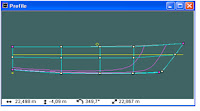
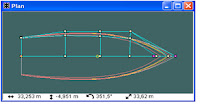
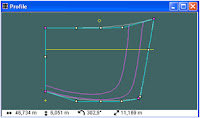
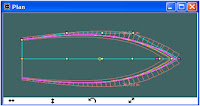
# Manipulating Surface
¨Resizing
¨Moving
¨Duplicating
# Bonding Surface
# Trimming Surface
# Aligning surface
Design of a Chine Hull Using Multiple Bonded Surface
# New Design
# Units
¨Metres & Tonnes (Default)
# Create Topsides Surface (Longitudinal Plane)
# Surface Precision (Medium)
# Size Surface
Length : 40, Depth : 3, Beam : 10
# Add 3 control point columns
# Surface Properties
# Move Surface
Set tranverse distance 5 m
# Control Properties
Close the bow by set the offset value to 0 m
# Create a Chine surface
¨Duplicate surface (Topsides surface)
set the vertical spacing edit box to -3,5 m
# Bond two surfaces
Select 2 control point from 2 surfaces (Topsides & Chine)
Controls/Bond Edges/No Tangency




salam, saya dari Malaysia. Dari Universiti Kuala Lumpur Malaysian Institute of Marine Engineering Technology. Page anda sngt menarik!
BalasHapussiang mbak saya mau tanya bagaimana cara mengitung stabilitas ponton/ benda apung untuk penahan sampah khususnya enceng gondok dengan menggunakan maxsurf tolong di balas ke email saya di mahendrampiet@gmail.com
BalasHapustrims....
stabilitas ponton dengan menggunakan hydromax pro, namun untuk kriteria gunakan kriteria barge/ ponton, paramaternya bisa di lihat di imo intact stability
Hapus:) terimakasih kunjungannya + bantuan jawabannya abang ganteng
BalasHapusMas saya dibatam mau nanya di maxsuf 11 untuk imo ponton sesuai dengan Tabel Imo nggak tersedia bagaimna cara nyetingnya ya mas ,ditabel creteria nggak ada apa mas pinya sofwer Maxsurf yang terbaru bisa minta mas dan harganya berapa kami butuh banget
BalasHapusboleh minta lnk untuk download maxsurf? saya anak teknik perkapalan upnvj makasih sebelumnya..
BalasHapustrims mas bermanfaat sekali, nanti in sya' Allah saya aplikasikan.
BalasHapusass mas bisa bantu saya, saya giffari anak teknik perkapalan Universitas Pattimura, saya membuhtukan data kapal berupa :
BalasHapusRenacana garis
rencana umum
Midship section
kalau ada tolong hub di dj.giffari@gmail.com
selamat siang mas, apakah kita bisa langsung mendapatkan lines plan hanya dengan memasukkan ukuran utama kapal di maxsurf dan memilih jenis kapalnya, contoh : katamaran. dan kita langsung dapat bentuk linesplan katamaran sesuai dengan ukuran yang kita input kedalam? terimakasih mas
BalasHapuskalau bisa, tolong di berikan langkah2 nya mas, terimakasih banyak mas.
Hapus